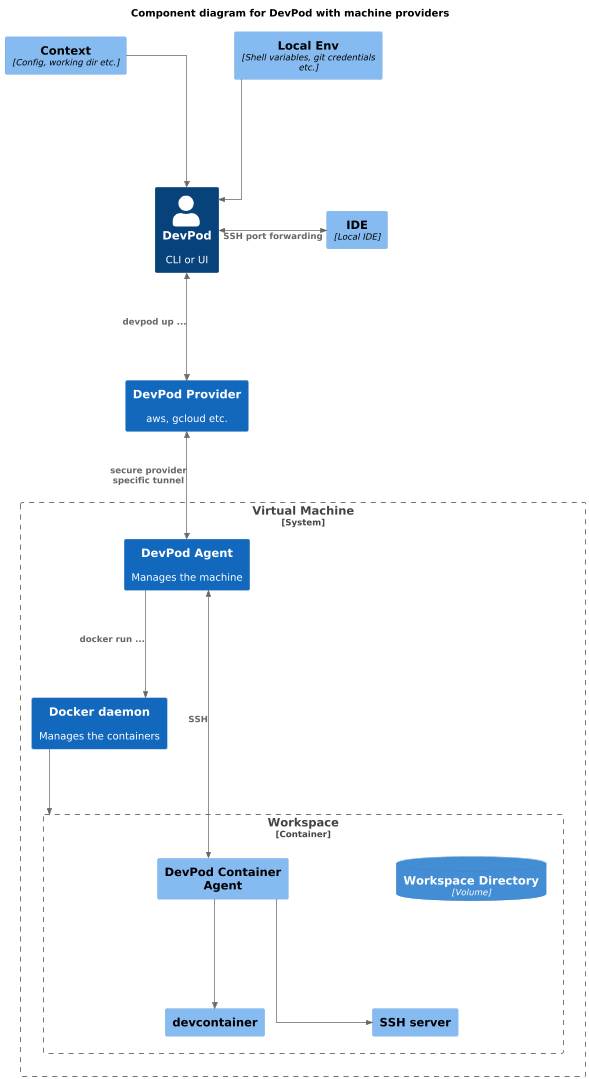How it works using VMs
In DevSpace, machines are the infrastructure that run your devcontainer. Providers like GCP, AWS, and DigitalOcean are considered "machine" providers because they first set up a virtual machine (VM) to host your container.
When you start a workspace with DevSpace, such as running devspace up, DevSpace uses a selected provider and starts your devcontainer.
If the provider requires a virtual machine (VM), DevSpace determines whether to create one. It uses your local environment's credentials and the corresponding CLI tool (e.g., aws for AWS or az for Azure) to set up the VM.
Once the VM is running, DevSpace connects to it through the provider's secure tunnel. Below are examples of providers and their secure tunnels.
- AWS: Instance Connect
- Google Cloud (GCP): Cloud IAP (Identity-Aware Proxy)
- Azure: Azure Bastion
Alternatively, you can use SSH tunneling to connect to your machines, if supported by your setup.
The dedvpod agent starts a SSH server using the STDIO of the secure tunnel in order for you local DevSpace CLI/UI to forward ports over the SSH connection. Once this is done DevSpace starts your local IDE and connects it to the devcontainer via SSH.